Julian's tip? Open PB, click the button to "Take four quick pictures", get ready, click the camera button to start the process. Four quick flashes later you have funny looking picture in your PB tray. Move up to the menu and choose File > Export and give it a name.
 Open the photo using your web browser (e.g., Safari, Firefox, etc.) and you'll see your avatar You can also load it on a photo storage site such as PhotoBucket or Flickr and then place in your own website ~ just like I did!
Open the photo using your web browser (e.g., Safari, Firefox, etc.) and you'll see your avatar You can also load it on a photo storage site such as PhotoBucket or Flickr and then place in your own website ~ just like I did!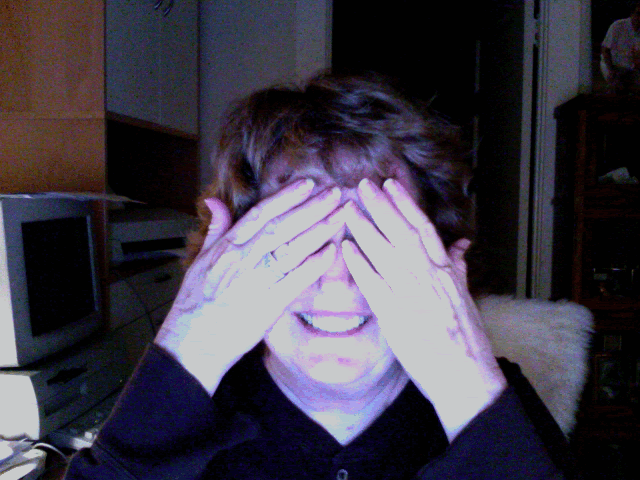
2 comments:
This is so fantastic that I need to have the guys install my Leopard OS. I simply must play with this...
Glad you like it, Shelleyo!
Post a Comment