Yes, it's been awhile since I've made time to post. I have enjoyed some wonderful professional development this summer - Leadership Training at The Discovery Channel; A Leadership Collaborative for Teacher the Teachers; and this week I'm in a Trainer of Trainers class for Digital Storytelling (from the Center for Digital Storytelling). What wonderful keynotes, classes, teachers, and trainers I have experienced this summer. One colleague referred to me as a "techy junkie" this summer. Hey, life-time learning is in my blood!
I thought I'd offer a quick post about an amazing site. Take a look at this incredible map comprised of links to 1001 Web 2.0 applications. I'm thinking whoever created this interactive map had a whole-lotta-time on his/her hands!
While I recognize a great many of these logos, there are so many more that I have never seen. Clicking any logo takes you to the application's page where you can investigate and explore at your leisure. Who knows what you might discover?! Enjoy!
Map of the World 2.0
Welcome to Techy Nana's Techy Tips. This site is an eclectic mix of discoveries, thoughts, and experiences as I travel in the ever changing world of educational technology. You'll find "Cool Tools" and "Tips & Tricks" as well as sites and movies that aid in the quest for technology integration ~ no matter what the age! Living and teaching in Glendale, California, this site is for users in my school district and elsewhere in cyberspace.
Monday, August 4, 2008
Saturday, May 24, 2008
Web 2.0 and morale at work
Do you remember the joy and excitement of starting a new job? Fresh and alive with possibilities of what you can accomplish as you prove your value to yourself and your company? You're new and feel the isolation of your newness. What to do?
Sasha Chua created a slideshow on slideshare that offers the tools of Web 2.0 as a way to avoid that lost morale. Not a panacea, just a practical application of gen Y knowledge and common sense.

Sasha Chua created a slideshow on slideshare that offers the tools of Web 2.0 as a way to avoid that lost morale. Not a panacea, just a practical application of gen Y knowledge and common sense.
Wednesday, May 21, 2008
Voki your voice!
Thanks to a "tweet" from Madame Krause (@diannekrause) I discovered a very cool tool at voki.com. Voki is a cool tool that allows you to create an avatar and add your own audio file. You can embed the resulting project in your web page, blog, myspace, and many others. Here's my initial "voki" created as an introduction of me and, I admit, a pretty good first attempt.
Now I need to figure out how to eliminate the commercial that's below my Voki the way Madame Krause did. Moving on to lesson #2!
Now I need to figure out how to eliminate the commercial that's below my Voki the way Madame Krause did. Moving on to lesson #2!
Monday, May 5, 2008
Blogging Blackmail
Wednesday, April 23, 2008
JibJab
JibJab Sendables are lots of fun to make. You get enough credits for a free card when you register (you get 50 and this one was 30). I found this card at jibjab.com and, just for fun, I made it for his (BIG) birthday on May 18th. Amazingly, we went swing dancing last weekend! He won't see this post until his birthday weekend, so ...
Happy Birthday, Sweetheart!
Happy Birthday, Sweetheart!
Wednesday, April 9, 2008
Password Bird

"Watch the birdie" used to mean look at the photographer who was waving at you to get your attention. Creating a new password meant adding 01, 02, etc., to the only one you ever had, or running through your family and pet names. Giggling was my response when the random lottery number generator first appeared.
Combining those thoughts, today's ever evolving Internet and creators Kevin Sheurs and Andrés Galante provide passwordbird, a random password generator so easy to use. Insert a name + a word + a date that are meaningful to you and this cute little avian creates an 8 or 10 digit password significant only to you! Don't like the first choice? "Click here and I'll make a new one!" offers a different configuration. Still not satisfied? "Click here and tell me different information!" brings even more options. It's a simple flight to http://passwordbird.com/ for your newest password.
Thursday, April 3, 2008
iShowU and Stomp
I've been Twitter-ing (see previously post) and received a responding 'tweet', as did all of his followers, from the (infamous?) Podpiper of Education suggesting I look into iShowU for taking screen shots and creating videos on my computer.
The ability to take screen shots or create "how-to" videos is especially helpful for those of us creating handouts for professional development in technology. Checking out the demo on iShowU demonstrates that tools such as this one are not limited to educational use as many online gamers place videos on youtube.com demonstrating their prowess in a particular online game.
So, off I went to iShowU and it is easy to use, compatible with both 10.4 (Tiger) and 10.5 (Leopard); and $20. While it used to be freeware the price is still GREAT when compared to other products. It works seamlessly with Stomp, another product by shinywhitebox.com. Buy them both and it's a package price of $42 rather than $49.95 purchased separately.
No, I don't get a commission nor do any of the other ed tech bloggers who share their finds - darn it! As teachers we just love to share what works for us and maybe for you, too.
The ability to take screen shots or create "how-to" videos is especially helpful for those of us creating handouts for professional development in technology. Checking out the demo on iShowU demonstrates that tools such as this one are not limited to educational use as many online gamers place videos on youtube.com demonstrating their prowess in a particular online game.
So, off I went to iShowU and it is easy to use, compatible with both 10.4 (Tiger) and 10.5 (Leopard); and $20. While it used to be freeware the price is still GREAT when compared to other products. It works seamlessly with Stomp, another product by shinywhitebox.com. Buy them both and it's a package price of $42 rather than $49.95 purchased separately.
No, I don't get a commission nor do any of the other ed tech bloggers who share their finds - darn it! As teachers we just love to share what works for us and maybe for you, too.
Thursday, March 20, 2008
Twitter along with me ...

I've tried to describe Twitter to my techy and not-so-techy friends. It's not so easy to do, especially as they look at me as if I've 'lost it' completely. I can hear their brains gasping as they process my movements - first WOW, then Second Life, now Twitter?! (They are all very different programs and I have legitimate reasons for being involved with all of them, LOL) But I was sold on the validity of Twitter as a tool for education when I watched, tentatively, as techies I know and respect conversed about topics relevant to their lives - both personal and professional.
Hesitant about adding my own post (I didn't want to look foolish, ya know) I was lurking and I admit it. Then came a post from a fellow DEN member dgrice about teachers wanting him to make screen shots of a training he did. I had something to contribute! I clicked the chat line (in my iPhone version of Twitter) and typed my suggestion for screen shots and, holding my breath, pushed send. My first post appeared in Twitter and I was so proud. Back at my computer a few minutes later came a post from the podpiper saying he liked the software I recommended but had two others he liked better - iShowU and ScreenFlow. I saw it in twhirl and immediately took a look at the programs. They are fantastic and I will post about them later.
Since then, I discovered that education and information now travel at speeds this humble educator never conceived possible. I found assistive technology, edubloggercon, and Second Life gurus; followed leolaporte's trip to Australia, conversed with a soon-to-be-phd hard at work on the virtues and validity of gaming in education, RSS'd the website of an amazing technology teacher, and participated in a collaborative network of educators across the world. Twitter is truly an amazing form of contemporary communication that requires no additional software and can be readily accessed by computer or phone. Wow!
Fortunately, I recently found someone I really respect who was as skeptical as I about the virtues of Twitter, and he really knows how express himself. George Siemens has a news feed to which I subscribe. His March 20, 2008 post entitled Information Growth speaks more eloquently than I.
Try it. Find some friends, follow me (katiewarren), or send a tweet @katiewarren.
update ... my husband no longer alerts me to the fact that my phone is twittering away each morning. I think he's even become used to the techy chirp from the early risers in the East.
Monday, March 10, 2008
Google 4 Doodle - "What If ...?"
Looking at the Google 4 Doodle contest site I came across a short movie about the Google webmaster, Dennis Hwang. As the original "Google doodler" Dennis has achieved his own cult following for the very clever work he creates for the site. Consider entering your students in the Google 4 Doodle contest and watch their creativity soar. There are lesson plans and all you need to motivate yourself and your students ... watch Dennis' movie and you'll see.
School Budget Cuts
Like many teachers across the state of California I received my reassignment letter today, a stark white page with black letters rather than a pink slip. A friend sent me this to cheer me and it did, ruefully. Despite Gov. Schwarzenegger's claims that he could have the budget settled by March 15 - the required date teachers need to receive notifications of change job status for the next school year - that wouldn't solve the morale issue associated with losing your job 4 months before it's officially over and heading back to the classroom anyway. My first 6 years of teaching were like that and, darn it, it hurts!
Anyway, enjoy the article from The Onion and laugh. It couldn't really happen, could it?

Anyway, enjoy the article from The Onion and laugh. It couldn't really happen, could it?
Wednesday, March 5, 2008
Students and Blogging
Student blogging is a controversial topic. Looking for diverse opinions, I thought I would offer the student perspective on blogging. Here are second grade students offering their top ten reasons why all teachers and students should blog.
Why Blog in School?
I discovered a middle school video posted on www.teachertube.com called Why Blog in School that speaks - once more - of the need to allow students the ability to use the tools that are so much a part of their everyday lives. Created "using Smart Recorder and Smart Notebook on a SmartBoard 600" the music was "added in Windows Movie Maker from www.magnatune.com."
Monday, March 3, 2008
MacGeek has a Tip for you
Yes, MacGeek is his blogging name. MacGeek has a blog called A New Mac Tip Every Day and it's really great. Found at http://tips4mac.blogspot.com/ he's filled the site with simply stated tips, with pictures, for Mac OS items that might be otherwise undiscovered. His is the site that showed me how to create the animated gif below this post which I found in the dashboard widget, A New Mac Tip Every Day. LOL ... what goes around comes around.
Not content with one fully loaded blog, MacGeek created a second site where he can post all things tech rather than limit himself to Mac Tips. New as of Feb. 26 you'll find it at http://randomlymac.com.
Tuesday, February 19, 2008
Nanamation!
I noticed a great tip from the "New Mac Tip Every Day" widget I installed. Creating an Animated Avatar with Photo Booth from Julian. There are lots of tips4mac but this one piqued my interest. Okay, I LOVE to play with Photo Booth. The only catch is that this only works with the version in the Leopard OS, darn it.
Julian's tip? Open PB, click the button to "Take four quick pictures", get ready, click the camera button to start the process. Four quick flashes later you have funny looking picture in your PB tray. Move up to the menu and choose File > Export and give it a name.
 Open the photo using your web browser (e.g., Safari, Firefox, etc.) and you'll see your avatar You can also load it on a photo storage site such as PhotoBucket or Flickr and then place in your own website ~ just like I did!
Open the photo using your web browser (e.g., Safari, Firefox, etc.) and you'll see your avatar You can also load it on a photo storage site such as PhotoBucket or Flickr and then place in your own website ~ just like I did!
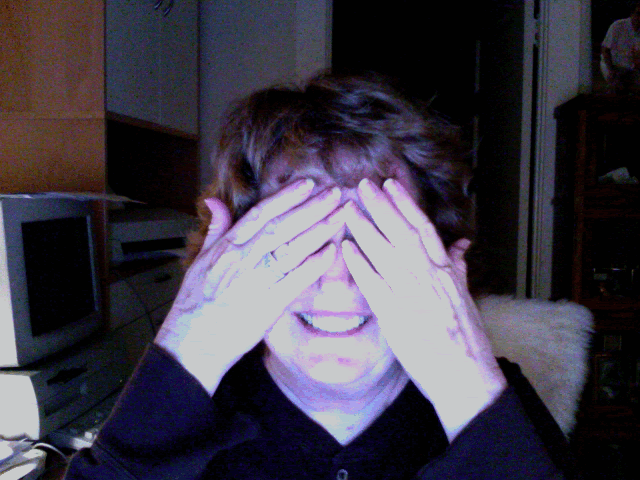
Julian's tip? Open PB, click the button to "Take four quick pictures", get ready, click the camera button to start the process. Four quick flashes later you have funny looking picture in your PB tray. Move up to the menu and choose File > Export and give it a name.
 Open the photo using your web browser (e.g., Safari, Firefox, etc.) and you'll see your avatar You can also load it on a photo storage site such as PhotoBucket or Flickr and then place in your own website ~ just like I did!
Open the photo using your web browser (e.g., Safari, Firefox, etc.) and you'll see your avatar You can also load it on a photo storage site such as PhotoBucket or Flickr and then place in your own website ~ just like I did!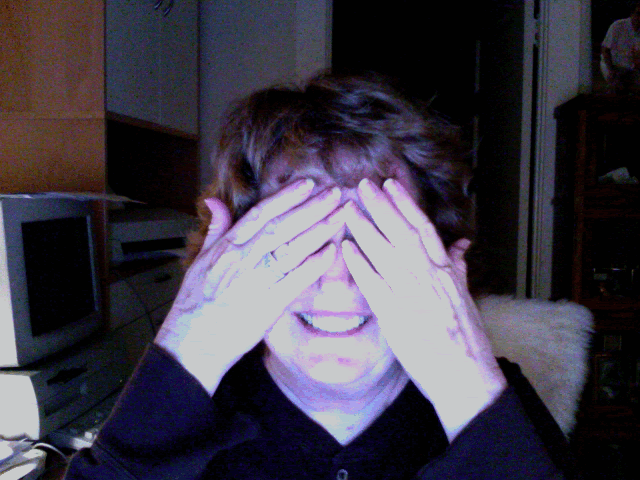
Saturday, February 16, 2008
Ravelry.com - for knitters and crocheters!

My life does not completely center around technology - it doesn't? Well, not entirely. I love to read, knit, crochet and spend time with family. My sister's recent email about her engagement on Valentine's Day (yes, he got down on his knee and proposed!) also noted that she was "invited" to join ravelry.com. Not knowing the site, I clicked to visit, watched the video, and was immediately hooked. I joined and am now waiting for my invitation. The amazing thing is that there are 6416 people ahead of me and within 15 minutes I had 22 people behind me in line. There's even a link to a "waiting list checker" that gives tells you the info.
The site banner reads, "Ravelry is a knit and crochet community" and was founded by a young couple as a joint venture. They also happen to be married. She (Jess) is a knitter/crocheter who looked for yarn, patterns, and other needs and was frustrated by how difficult it was to find these things online. He (Casey) is a programmer by day. Read more about them and their site at http://www.ravelry.com/about
Ravelry.com is still a BETA site which means they're still working on it. They invite 800 to 1000 people each day to join the site because of the coding requirements for the site - all handled by Casey. They're not exclusive, the community is open to everyone, but they want to make sure the site works all the time - no down time! (I discovered Casey's other blog at http://www.nerdle.com/blog just love the name 'nerdle'.)
Oh, by the time I finished this post there were 35 people behind me in line.

Wednesday, January 23, 2008
Students Today - a YouTube video
I attended a book talk tonight for ‘The Kids are Alright’ by John C. Beck. It was somewhat unusual as the talk was held at the DEN in SL (Discovery Educator Network in Second Life). You could see our avatars (representations of our characters) typing away in mid-air as we responded excitedly to each others' posts. However, Second Life is a post for another day ...
One of the participants posted the website for the video A Vision of Students Today. What began as a 200 student Wiki collaboration emerged as a video. I found it to be thought-provoking and a great opening for discussion. I hope you do, too.
One of the participants posted the website for the video A Vision of Students Today. What began as a 200 student Wiki collaboration emerged as a video. I found it to be thought-provoking and a great opening for discussion. I hope you do, too.
Subscribe to:
Posts (Atom)


